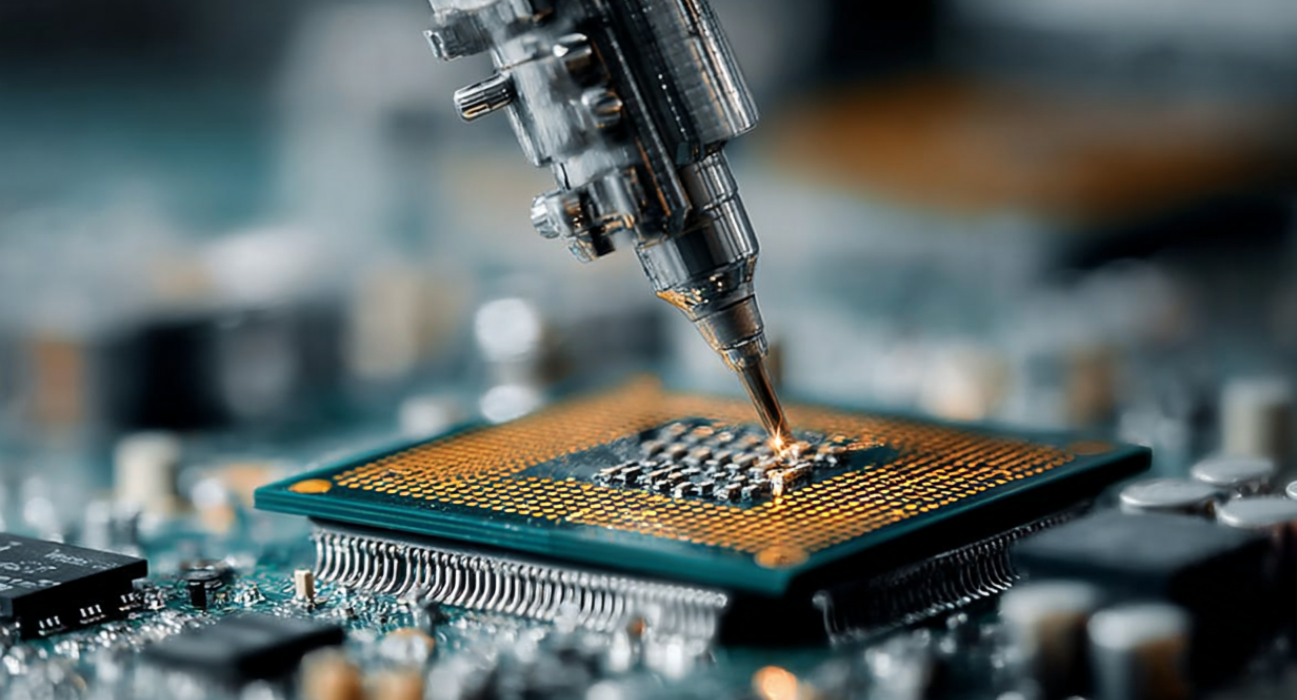InfoGuard AG (Headquarter)
Lindenstrasse 10
6340 Baar
Switzerland
InfoGuard AG
Stauffacherstrasse 141
3014 Bern
Switzerland
InfoGuard Deutschland GmbH
Frankfurter Straße 233
63263 Neu-Isenburg
Germany
InfoGuard Deutschland GmbH
Landsberger Straße 302
80687 Munich
Germany
InfoGuard Deutschland GmbH
Am Gierath 20A
40885 Ratingen
Germany
InfoGuard GmbH
Kohlmarkt 8-10
1010 Vienna
Austria
[Part 1] Home office? Why not, but do it “securely” with these 5 tips

Until recently commuters were crowded together, one on top of the other, but thanks to coronavirus, now there is a wide choice of seats! Quite a few companies, including big firms, have arranged for home office working, often in the form of split departments. The reason for this is obvious – to prevent the rapid spread of the virus. The economic consequences of a major loss in the workforce could threaten some companies' very existence. This puts the decision to have staff work from home on many companies' agendas. The challenge is that many companies are still not adequately prepared for home office working. In other words, the IT and cyber security measures are not sufficiently well-adapted to the broad rollout of home office working. This is an issue that may come back to haunt us...
The coronavirus – not just endangering our health
We're in the viral grip of the coronavirus. As well as facing COVID-19, many companies are also exposed to the dangers of IT security. Working in this decentralised way is the confirmation that the idea of building high, apparently secure walls is an outdated one. Companies are no longer able to adequately protect systems and data. In the home office, the attack surface and consequently the risk of falling victim to an attack is increased. This makes cyber criminals super happy because apart from the social aspects (the fear of COVID-19), they also have a broader target.
5 tips for working securely in the home office
But don't panic though. By putting just a few security measures in place, you can significantly minimise risk and make the home office a secure workplace:
- It is essential to use VPNs for secure connections to the corporate network. We recommend Pulse Secure – scalable remote access VPN solutions for monitoring endpoints. Make sure that your remote access can handle the additional bandwidth requirements.
- These days, remote access in combination with a MFA (multi-factor authentication) is a must. Make sure that enough licenses are available with the MFA for remote access and that you are ready for the rollout. It would be a pity if your employees were unable to work productively due to a lack of authentication. Find out more about it in a recent blog article.
- If your staff does not have mobile workstations, employees will probably be accessing the corporate network via their own personal hardware. These need to meet the relevant minimum security requirements and be equipped with appropriate protection software, such as solutions for endpoint protection (EPP) and central policy enforcement. Our partners Sophos and Pulse Secure have products that do this.
- Be meticulous about always installing the latest updates on operating systems, applications, malware scanners, etc. If manufacturer updates are not available, take compensatory measures. Options for this are EPP, endpoint hardening, endpoint monitoring via SOC, etc.
- Focus on (security awareness) and information to make your employees aware of the dangers. For example, right now, an increased number of phishing emails are being sent that are related to the coronavirus. Use the extended security functions on the e-mail gateways to protect against malware and APT attacks. You can read more about this vile attack method in one of our latest blog post.
This advice is not only applicable in the era of COVID-19, but the coronavirus makes it difficult to react to security incidents in the right way.
Cyber Security is the top priority – even at home
The coronavirus will have an impact on how we work together and in the long term as well. Home office and remote working are bound to become more common. The insights and lessons we learn from COVID-19 will provide us with important insights for Business Continuity Management (BCM). But one thing is already for sure – alongside hygiene rules, cyber security must be a top priority.
Do you need help with planning and implementing safe, remote working or with BCM planning? We have the right network and security solutions as well as the expertise and experience in security awareness to support you.
Don't give phishing e-mails a chance!
Hackers' tricks involving the coronavirus are booming at the moment. Malware is cleverly disguised in documents that appear to clarify the situation. But how can you identify this kind of phishing e-mail?
On our poster, there are lots of tips and tricks from our cyber security experts to help you expose fraudulent phishing e-mails. Download it now for free!
Blog

Swift CSCF v2026 Assessment vorbereiten: Die Checkliste für Independent Audits

Cyber Security vor neuen Risikolagen: Der 14. InfoGuard Innovation Day ordnet ein